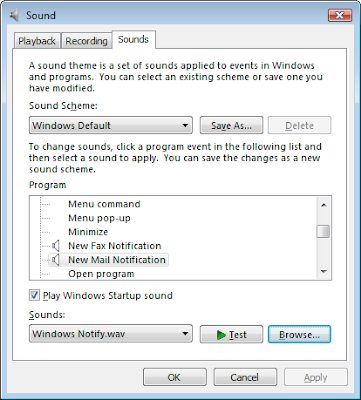
You know that beeping sound you get when new email messages arrive to your inbox in Windows Mail at Windows Vista or Outlook Express at Windows XP? You can easily change that sound what ever please you or turn it off for good.
In Windows Vista just head... (Windows XP is almost the same, just locate Sounds from control panel)
- Start
- Control Panel
- Hardware and Sound
- Sound --> Change system sounds
- locate New Mail Notification from the list and select it
- then you can change it from the Sounds list or turned off selecting the first choice (None)
- or... you can browse what ever sound file from your hard drive (must be in .WAV format)
That's it. You can change all kinds off sound from that same Sounds tab while you are there.
Links



No comments:
Post a Comment